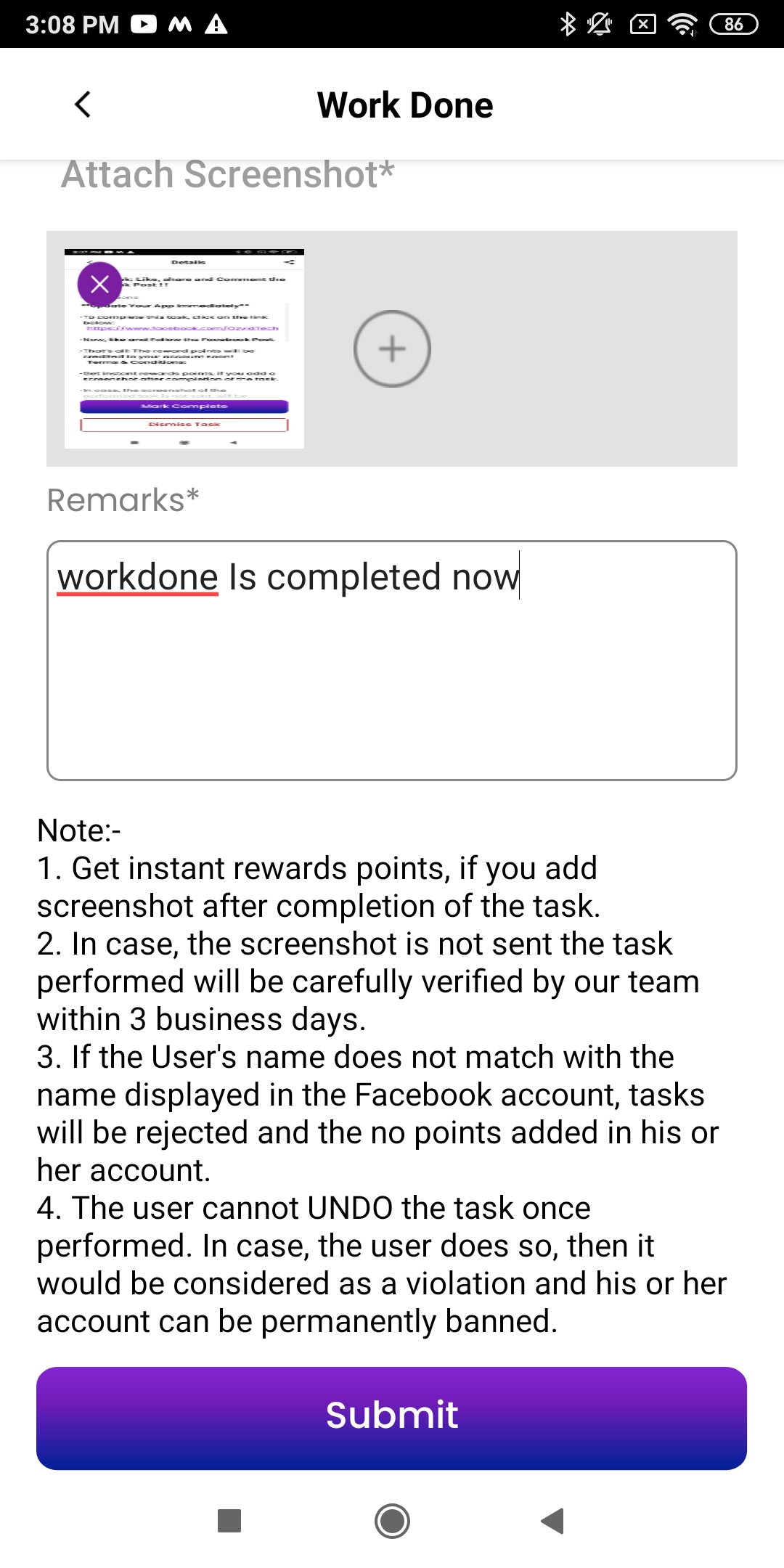Task Details
When you click on the task that you want to do, In the next screen will display the details about the task and the instructions to do this task here you will also see the “Time Required” and “Expiry Date” of the Task, including “Rewards” points after completing this task.
And then you will click on “yes I’ll do” and then you will redirect to the next screen.
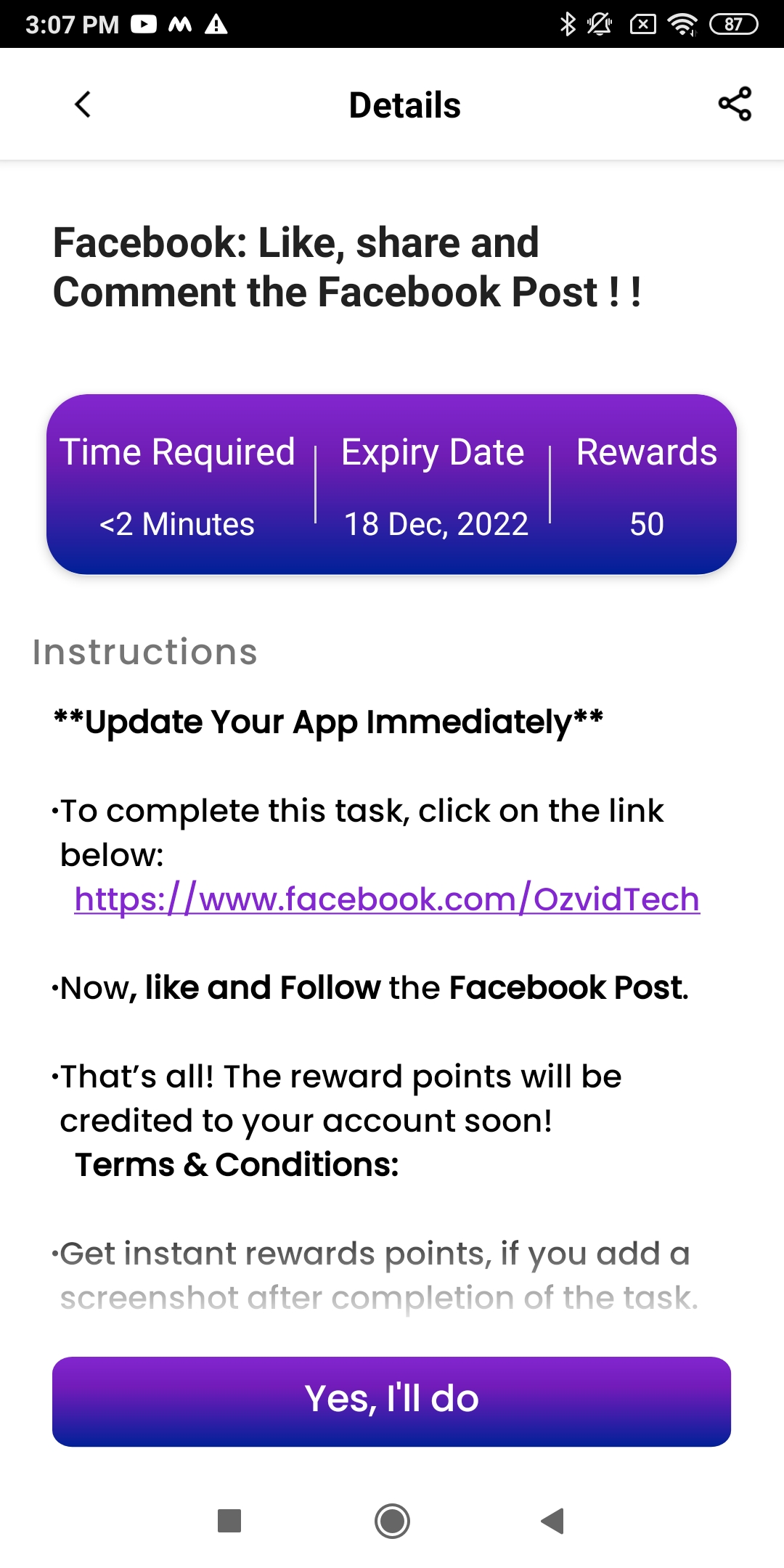
It will display the details and Instructions of the task, If you have completed the task, and you want to go further then you will click on “Mark Complete” button.
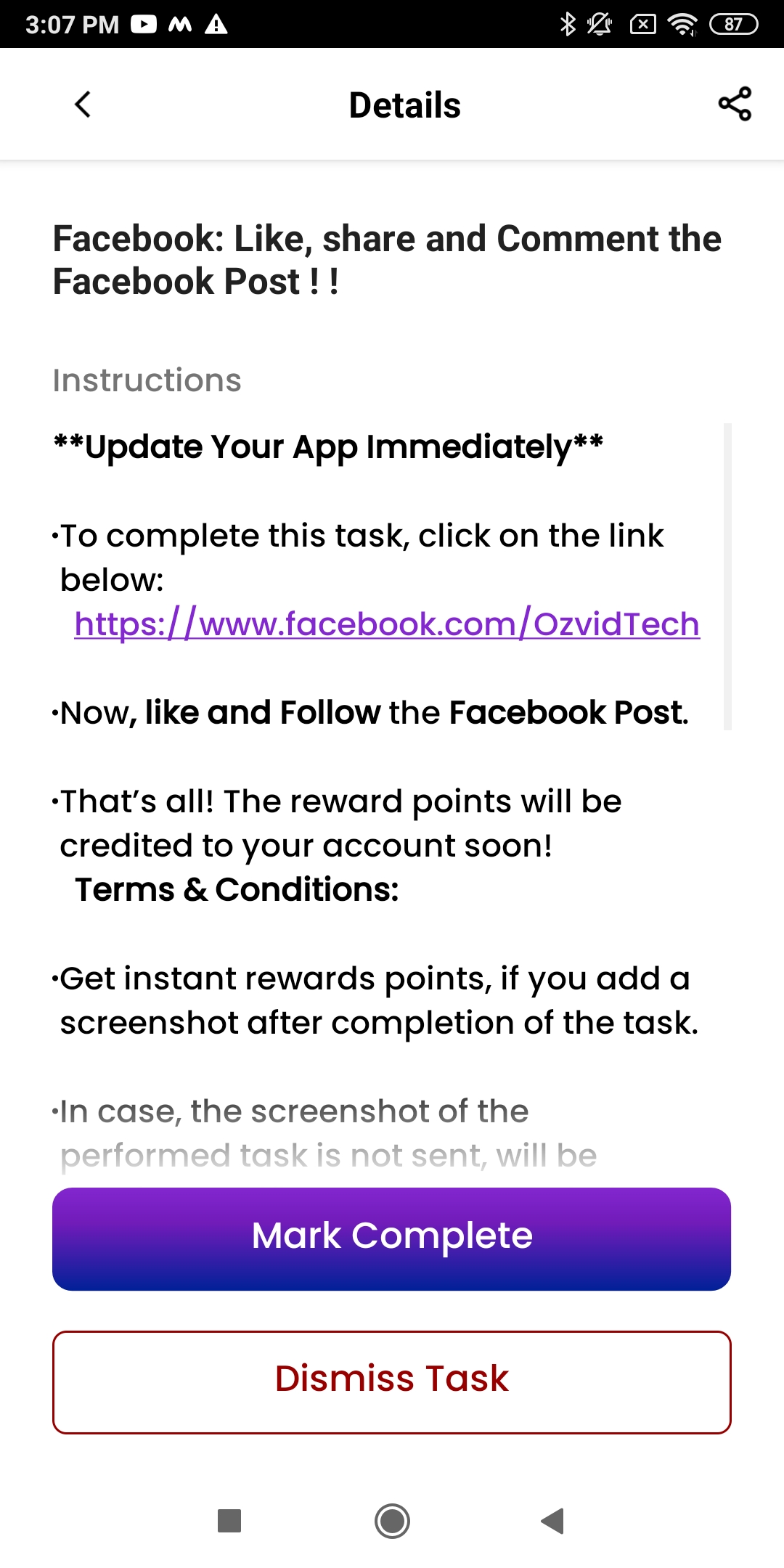
-
It displays the work done screen, In the Attachment Screenshot field, you will attach your work done proof, the proof of your task, that you have completed the task and in the Remarks,* field you will write more details about the completed task. In the last, you can read the notes that are important for the task.
After doing all this, you will click on Submit button, if shows you that your task is completed.